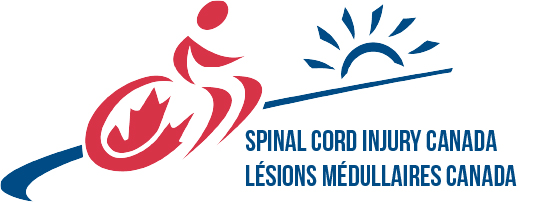5 Low-Cost Tech Ideas That Can Make Your Home More Accessible

A big bonus of the ever-evolving smart tech in the mainstream market is that it often brings more options – and independence – to people with disabilities. But just because a product is on your wish list, that doesn’t mean it’s in your budget. Fancy gadgets like robot vacuums and remote-controlled window shades may sound appealing, but the price tags can easily run into the many hundreds of dollars.
Luckily, not all tech-based solutions will drain your wallet. Here are five ideas that can give you greater accessibility in your home… without also giving you sticker shock.
1. Get Smart with a Plug
A smart plug [1] is a small, Wi-Fi-enabled adapter that plugs into an ordinary electrical outlet. You can then use an app to turn on or off anything that’s plugged into it. This provides a way to control electrical appliances that are out of reach or have on/off switches that require finger dexterity. Use a smart plug for your fan, space heater or electric blanket, for example. You can even keep a smart plug with your router, for those inescapable times when it needs to be rebooted.
2. Activate Lights with Motion
Many types of motion lights [2] or infrared sensor lights [3] on the market are battery-powered, so they don’t need to be installed by an electrician. They simply attach to surfaces with magnets or with removable adhesive. They’re activated when they detect motion in the darkness – or the electromagnetic radiation of a human. That means they’ll switch on automatically when you open a closet, wheel down a dim hallway or enter the bathroom. Depending on where you’re planning to mount them, you can choose from several options: they come in various shapes and sizes, such as strips and discs.
3. Turn Lamps on with a Touch
Table and floor lamps inevitably have on/off switches that aren’t so, ahem, handy for those without full use of their hands. A small, inexpensive remote control [4] paired with a smart LED light bulb in the lamp, will allow you to turn the light on and off. You can also use the control as a dimmer switch, and even to change the warmth and colour of the light. Bonus: Although LED bulbs are pricier than old-timey incandescent bulbs, they last much longer. They’re also more efficient than halogen bulbs. Before you buy, do make sure the bulb and control are compatible with each other.
Here’s another hack: If you’re using ordinary light bulbs and your lamp base and socket are made of metal, you can buy a screw-in adapter for the socket [5] that actually converts your lamp into a touch lamp! Simply put a finger on any part of the metal to turn the lamp on or off.
4. Use Your Phone as a TV Remote
If you have difficulty using the tiny buttons on the remote control that came with your television or Apple TV device, there may well be a way to use your phone – or tablet – instead. For instance, in the settings of iPhones and iPads, there’s an option to add a remote for Apple TV to the control centre. [6] But even if you don’t have Apple products, there may be a solution. Many smart TVs and streaming devices – including Samsung, [7] Amazon Fire [8] or Google
5. Speak to Your Smart Home Speaker
Although the costs of a smart-home system can add up, there are simple, small voice-controlled devices on the market, such as Amazon Echo Pop [10] and Google Nest Mini [11] for under $70. These Wi-Fi-connected mini-speakers can carry out several useful, hands-free tasks for you. Ask your device about the weather or morning traffic before you even get out of bed, perform math tasks without rummaging in a drawer for a calculator, keep track of your oven baking without handling a kitchen timer, look up a definition without opening a dictionary, and add to your shopping list or set reminders without writing anything down.
With a smart speaker, you can also control other smart-enabled devices in your home – such as the thermostat, coffee maker, or anything running on a smart plug, like a fan. (You can also clean your house, if you happen to own one of those pricey robot vacuums [12] we mentioned earlier.) And since it is, after all, a speaker, you can listen to the news, music and podcasts.
Here's the link list:
1. https://www.kasasmart.com/us/products/smart-plugs
5. https://www.rona.ca/en/product/westek-screw-in-touch-dimmer-white-150-w-max-6603bc-47915412
6. https://support.apple.com/en-ca/108778
7. https://apps.apple.com/us/app/smartthings/id1222822904
8. https://play.google.com/store/apps/details?id=com.amazon.storm.lightning.client.aosp
9. https://play.google.com/store/apps/details?id=com.google.android.apps.chromecast.app
10. https://www.amazon.ca/Echo-Pop-with-Alexa/dp/B09ZXJDSL5
11. https://store.google.com/config/google_nest_mini